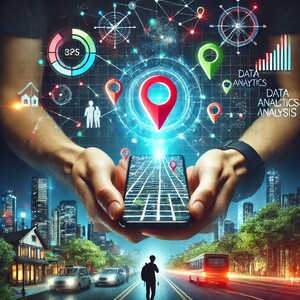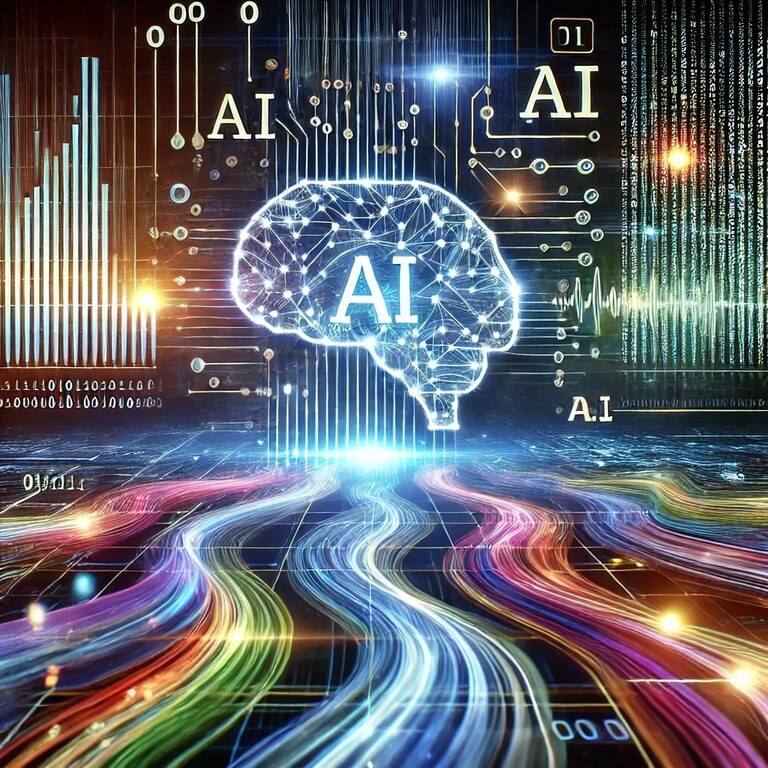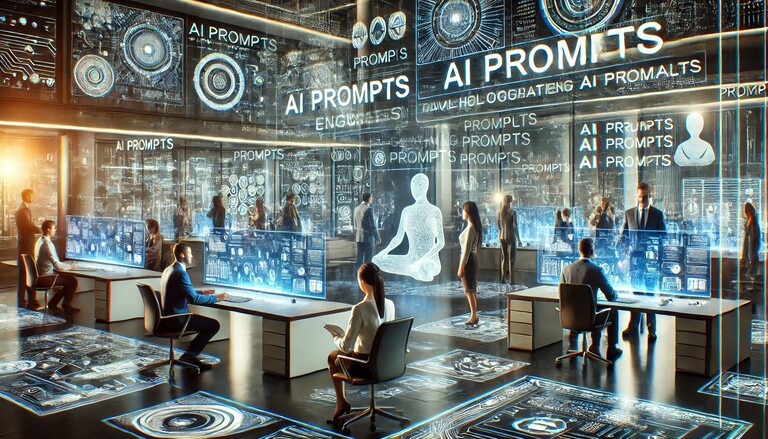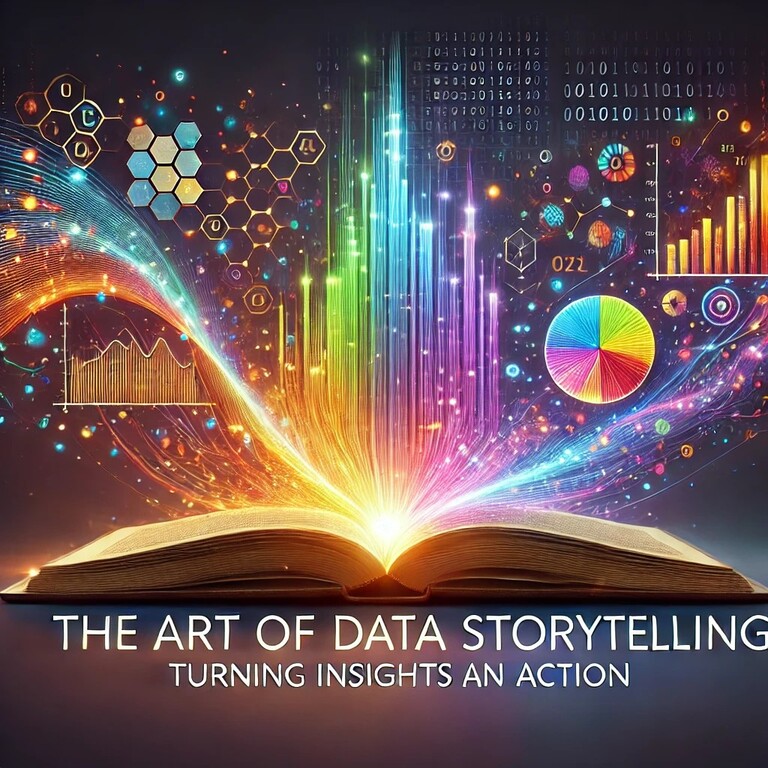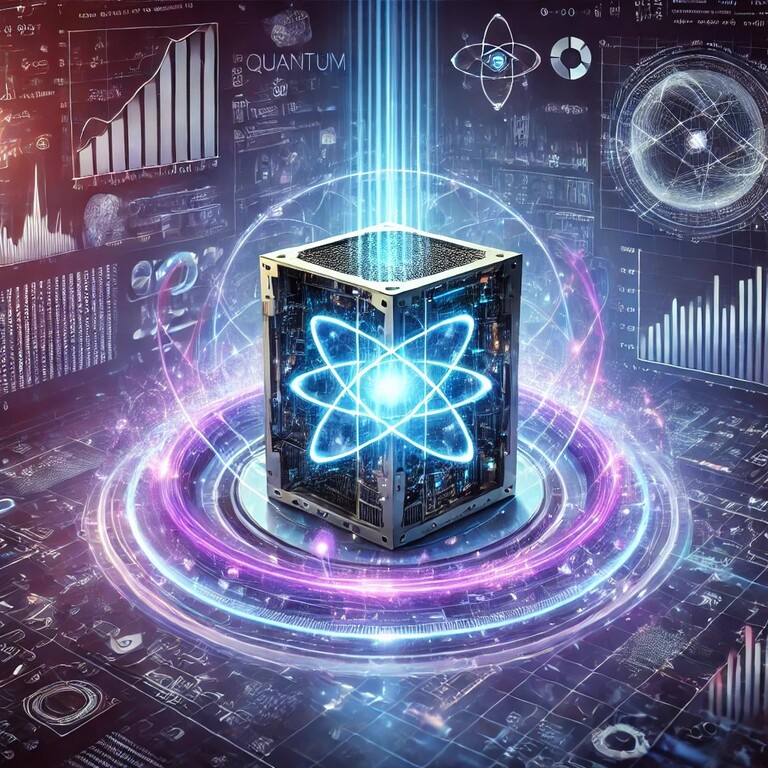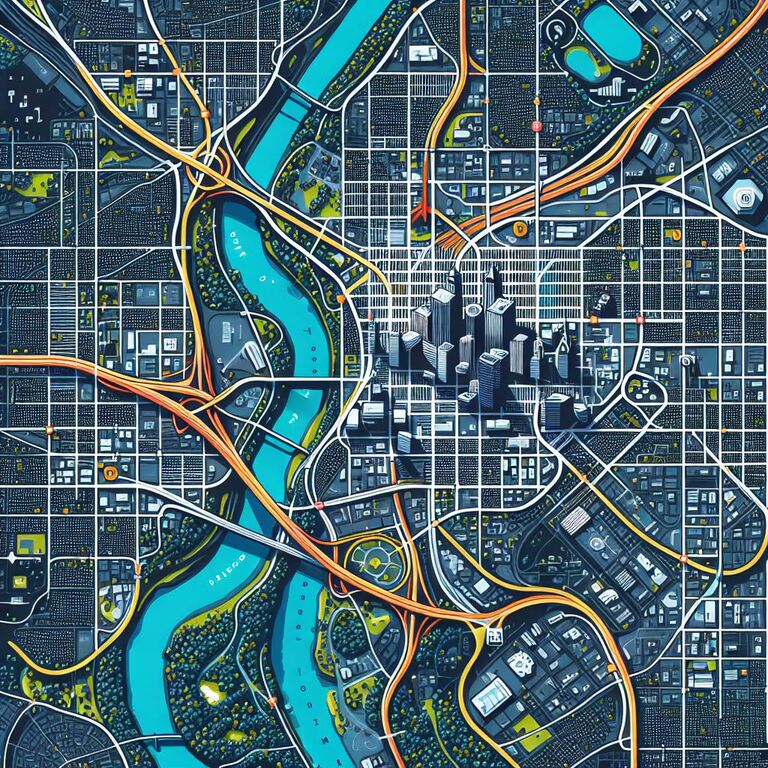In today’s hyper-connected world, safeguarding your location data is more critical than ever. With mobile apps, wearable devices, and even smart home gadgets tracking our every move, it’s easy for our private whereabouts to become exposed. This guide offers actionable tips to enhance your location data security and maintain your privacy in an increasingly data-driven society.
Why Location Data Security Matters
Your location data isn’t just about knowing where you are. It can reveal patterns about your daily routines, preferences, and personal habits. This information is a goldmine for advertisers, cybercriminals, and even government surveillance. Protecting your location data ensures your movements stay private, reducing the risk of identity theft, stalking, or other malicious activity.
Tips to Secure Your Location Data
1. Audit Your App Permissions
Many apps request access to your location unnecessarily. To tighten your security:
- Review permissions: Go to your device settings and check which apps have location access.
- Restrict access: Grant permissions only to apps that genuinely need it, like navigation tools.
- Use “while using the app”: Most devices let you limit location sharing to when the app is actively in use.
2. Disable Location Sharing on Social Media
Sharing your location on social media posts or stories can inadvertently expose you to risks.
- Turn off location tagging in your settings.
- Avoid announcing your real-time location publicly.
3. Utilise Virtual Private Networks (VPNs)
A VPN masks your IP address, making it harder for third parties to pinpoint your location. This is especially useful when browsing on public Wi-Fi networks.
4. Turn Off Location Services When Not Needed
Simply turning off location services on your device when not actively using them can significantly limit the amount of data shared.
Best Practices for Protecting Location Data Online
Secure Your Devices
Ensure your device’s software is up to date, as updates often include critical security patches. Also, enable features like two-factor authentication and biometric locks to prevent unauthorised access.
Be Wary of Free Services
If a service is free, your data might be the real product. Avoid downloading apps from unknown sources or those with vague privacy policies.
Check Privacy Settings
Major platforms like Google and Apple provide options to manage location history. Regularly review and adjust these settings:
- Delete past location history stored by apps or services.
- Opt out of targeted ads that use location data.
Tools to Enhance Location Privacy
- Privacy Browsers: Use browsers like DuckDuckGo, which block trackers.
- Location Spoofing Tools: These apps let you fake your location, which can be helpful for added privacy.
- Encrypted Messaging Apps: Use apps like Signal for secure communication that doesn’t log your location.
The Risks of Ignoring Location Data Security
Failing to secure your location data can lead to:
- Identity theft: Cybercriminals can use your location data to impersonate you.
- Personal safety threats: Sharing your location can expose you to real-world risks like stalking.
- Data misuse: Companies might sell your location data to advertisers or third parties without your consent.
Conclusion: Take Control of Your Location Data
Location data security is about more than just protecting your devices—it’s about preserving your privacy and safety. By following these tips, you can minimise risks and enjoy greater peace of mind in your digital life.